Save Time & Avoid Frustration with these Video & Photo Editors
Ever wonder how I am able to maintain a similar theme with colors and saturation on my Instagram feed or how others seem to whitewash every image, remove blemishes or add watermarks? Or, how can I produce high-quality videos with seamless transitions and voiceovers? Read on to learn which apps and websites I am obsessed with using. They are intuitive, allow room for custom creativity and are major times savors!
Snapseed
I never, I mean never, post an image to Instagram without using Snapseed to enhance the photo. Some people may call this cheating but in my opinion playing with the saturation and sharpness of the image brings it to life! My goal is to bring viewers into the location and Snapseed is the magic wand to make it happen!
This image editor is owned by Google which allows the photos to share quite easily. When new to the app, you are walked through a user tutorial and periodically new editing styles are added – tutorials are helpful to learn how best to apply them to your photos.
The editor has a wide range of features to allow for the every desired effect. There is also a facial enhancement setting which allows you to create a spotlight on your face, smooth imperfections and enhance your eyes.
Take your photos from bland to crisp, sharp and visually appealing! Check out Snapseed!
Magisto
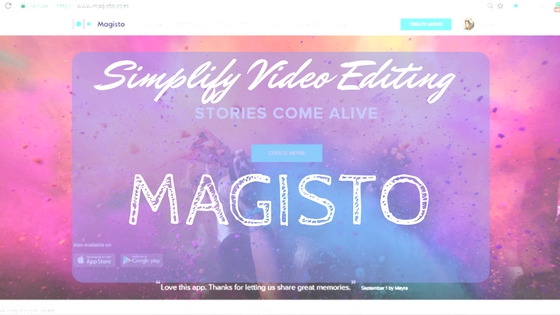
We live in a busy world and many times I simply do not have the time to sit and edit all the stunning video I’ve captured of my destinations around the world. So, how do I get professionally edited videos without spending hours at my computer? One word: Magisto!
I stumbled upon Magisto a few months ago and was a bit skeptical of what this video editor could do but was amazed when I saw the results! All you do is create an account, upload your videos and images and the program edits the video for you! You pick your theme and your music, and it processes clips where I am talking and creates voice overs and transitions that have a seamless, professional look!
I have the paid subscription which cost around $100 USD for a year. This allows me to edit the clip lengths, determine their location in the timeline, turn off voiceovers, and have clips that last up to four minutes in length!
Click here to see the videos I’ve made using Magisto!
Canva
Canva is a blessing from the app gods and has totally changed the visual look of all of my blog posts, YouTube thumbnail images and social media banners! And, once you see what you can do with this program your life will never be the same! Trust me.
The drag and drop designs, custom templates and workability is so simple and it takes just a matter of minutes to create a stunning layout without the need of a graphic artist. This program is available both as an app and a website for easy editing from anywhere. The programmers have pre-set dimensions for all popular social platforms which make it so easy to upload the images to Pinterest, YouTube, and Instagram!
What’s even more awesome? They have millions of photos to use if you don’t have your own, photo filters, free icons & shapes, plus a huge variety of text so you can truly customize each design!
To see examples of what I’ve created and to sign up for Canva, CLICK HERE!


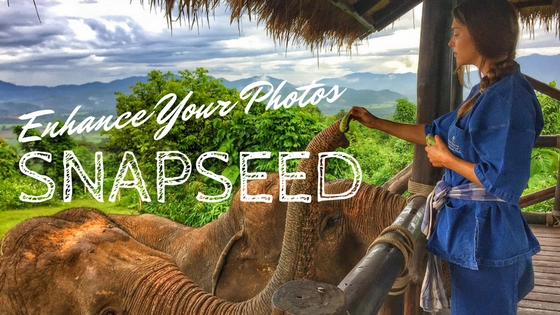


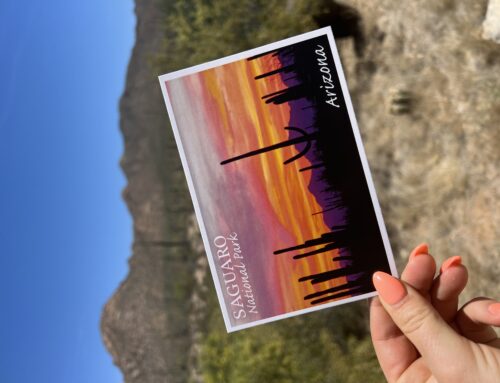

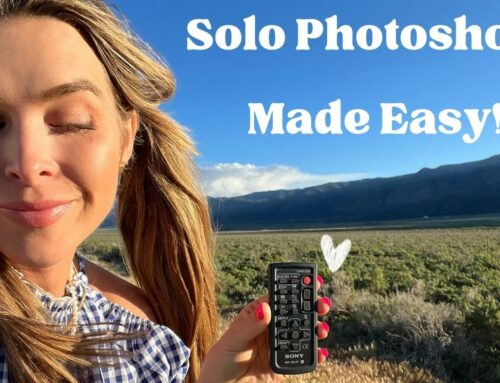


Leave A Comment